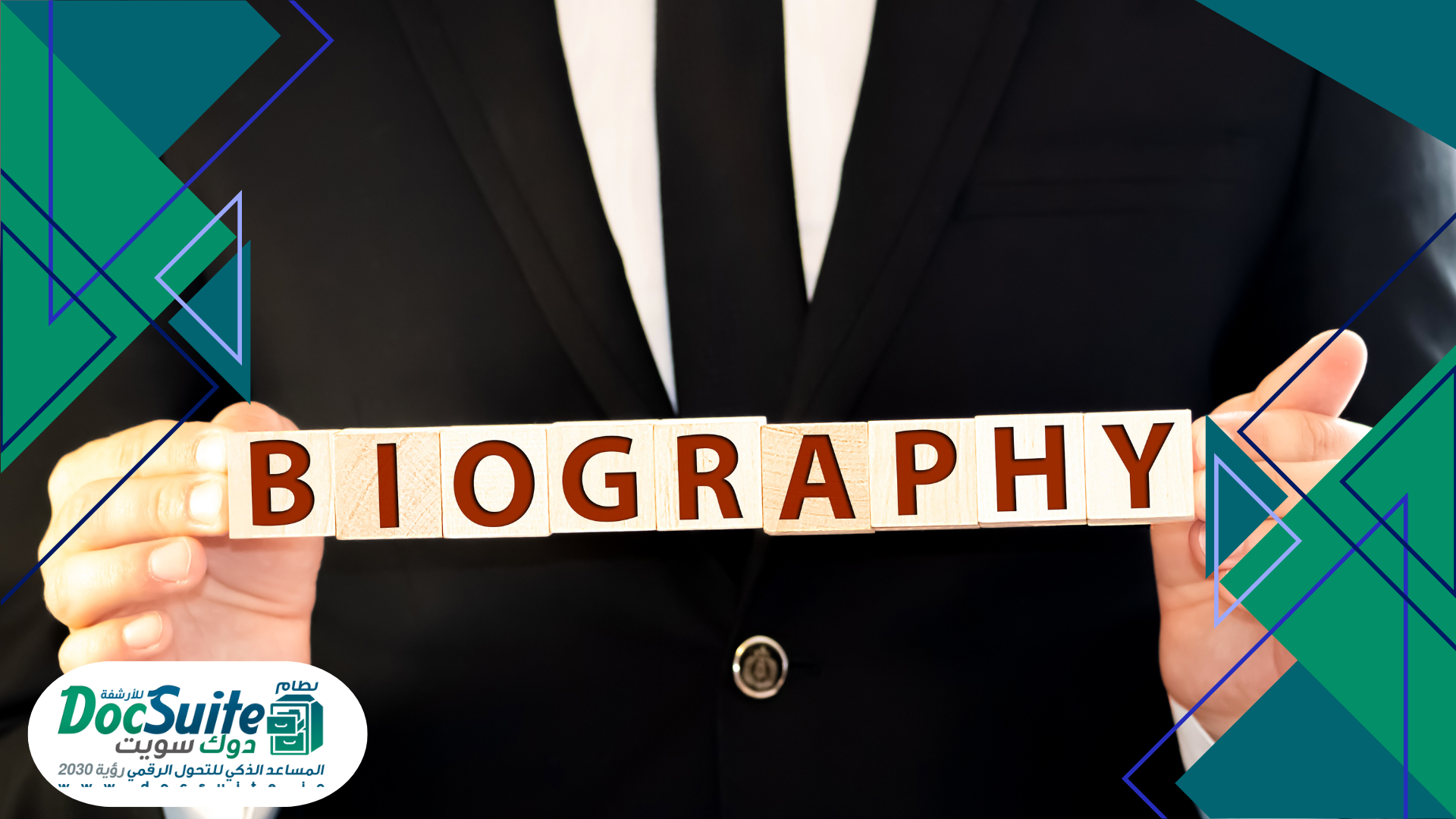When an employer reviews your resume, the first thing they notice is the professional experience section . This section reflects your work history, accomplishments, and ability to achieve results. However, writing professionally isn't just about word order; it's also about how you document and manage it. This is where systems like DocSuite HR come in , providing smart solutions for tracking, organizing, and analyzing employee career paths .
What is professional experience and why is it important?
Professional experience is a record of the jobs you've held, the responsibilities you've assumed, and the accomplishments you've achieved. This section of your resume isn't just a list of jobs; it's practical evidence of your skills and ability to succeed. Through the talent management and performance appraisal system in With DocSuite HR , companies can accurately track your contributions, giving you real-world data documenting your accomplishments .
How to write professional experience
Writing a professional experience section on a resume isn't just a job description; it's the art of presenting your accomplishments in a convincing, evidence-based manner . Here are practical steps to help you craft this section professionally, leveraging DocSuite HR tools. To document your data :
Start with your job title, company, and length of employment.
- Mention the job title you held, the name of the company , and the period of employment in months and years .
- Example : “ Sales Manager – Al-Najah Trading Company – From January 2020 to March 2023. ”
- Through the attendance management system in With DocSuite HR , your commitment and discipline can be accurately documented, demonstrating your credibility to employers. This formal documentation makes your experience more powerful and credible .
Describe tasks and accomplishments accurately.
- Write a brief description of your primary tasks in bullet points, starting each bullet point with a powerful verb that reflects an accomplishment, such as: “developed,” “managed,” “implemented,” “supervised .”
- For example :
- " Developed a digital marketing plan that resulted in a 25 % increase in new customers."
- " I managed a team of 15 employees to achieve monthly sales goals ."
- Through a payroll , these tasks can be linked to the promotions and bonuses you've received, providing tangible evidence of the impact of your efforts .
Add measurable achievements
- Numbers and statistics add real weight to your accomplishments and make them more convincing .
- Examples :
- " Sales increased by 20% during the first quarter of the year ."
- " Reduce operating costs by 15% by improving purchasing processes ."
- Using reports and statistics in With DocSuite HR , you can get accurate and reliable data to back up these numbers, making your presentations stronger and more impactful .
Link your experiences to the systems you have supported.
- If you have used systems or tools during your work, mention them to demonstrate your technical skills .
- For example : “ Managing recruitment processes through the recruitment portal and applicant tracking system.” DocSuiteATS , which has accelerated the hiring process by 30 % . ”
Arranging experiences in a CV
When writing about your professional experience, it's always best to use reverse chronological order , starting with your most recent job, then the previous one, and so on. This gives employers a clear and quick overview of your most recent skills and accomplishments, helping them understand your career development at a glance .
In companies that use a recruitment portal, applicant screening , and applicant tracking system. With DocSuiteATS , tracking your career history becomes easier and more accurate. These tools store details of your previous jobs, tenures, and job titles, saving recruiters significant time understanding your career path and matching it to job requirements .
role DocSuite HR supports and documents professional experiences.
Besides chronological ordering, DocSuite HR comes into play. Adding real value to your experience, it offers a set of systems that help you preserve and highlight your achievements in a documented and professional manner :
- Employee Self-Service System : Allows you to update your professional data, certifications, and previous experience directly, ensuring that your internal CV within the company remains constantly up-to-date .
- Welcoming New Employees and Terminating Employees : Ensures that the start and end dates of each job or position are formally and systematically recorded, which adds credibility to any experience you mention .
- Scheduling and managing meetings and shifts : Documents your participation in important meetings and shifts, demonstrating your active role in work activities and enhancing your leadership or organizational experience .
- Electronic signature : Makes it easy to authenticate documents and certificates that prove your experience or achievements, making them ready to attach when applying for jobs or training programs .
How to make your experiences more credible using smart systems
In today's competitive work environment, simply listing your experience on a resume is no longer enough to impress employers. You need reliable evidence to prove that your story is based on actual facts and data. Intelligent systems like DocSuite HR It provides you with the ideal solution, as it accurately documents your achievements and career path, giving your CV greater credibility and making it more convincing .
Automatic documentation of performance and achievements
Through the talent management and performance evaluation system in With DocSuite HR , you can continuously record and track your achievements, whether they involve achieving sales goals, completing projects, or developing new skills. For example, if you work in sales, the system saves data on new clients, the value of deals you close, and your percentage of achieving monthly goals. This documented information allows you to add precise achievements to your resume, such as : " Increased sales by 18% during the first quarter of 2024, according to reports." DocSuite HR . This type of backed-up data adds strength and credibility to what you say .
Proof of commitment and discipline
Commitment and discipline are essential qualities that employers look for, and can be easily documented through an attendance management system . DocSuite HR. This system accurately records your entry and exit times, as well as vacation and overtime hours. If you're seeking a position that requires punctuality, you can support your application with clear data, such as : " I recorded a 98% attendance rate in 2023, according to reports." DocSuite HR . These numbers give the employer confidence that you are someone they can rely on .
Supporting achievements with numbers
Numbers are the language that decision makers understand. They provide tangible evidence of your impact on the business. Using the reports and statistics feature in With DocSuite HR , you can extract precise data such as growth rates, productivity rates, or customer satisfaction scores. For example, instead of saying you "contributed to process improvements," you could say , " I contributed to a 25% reduction in order processing time over six months, based on performance reports." DocSuite HR . This shift from general formulas to precise numbers makes your achievements more visible and compelling .
Career path documentation
A clear career path reflects your development and continuity in the workplace, and reduces any ambiguity that might raise questions for the employer. With the advantage of welcoming new employees and terminating services in In DocSuite HR , the start and end dates of each job or position you've held are officially recorded. For example, you can clearly display your promotions within the same company : " I was promoted from Technical Support Agent (January 2021 – December 2022) to Support Team Supervisor (January 2023 – present), according to records." DocSuite HR . This precision in detail adds weight to your resume .
Official certification of documents and certificates
Sometimes employers need official documents to verify what you claim on your resume, whether it's training certificates, letters of recommendation, or proof of accomplishments. Using an electronic signature in DocSuite HR allows these documents to be issued and approved quickly and legally. For example : " I received my Certificate of Completion for the Management Leadership Program on June 15, 2024, electronically signed and certified by the company via DocSuite HR . This type of formal verification puts you in a strong position when competing for a job .
Mistakes to avoid when writing professional experience
Even with strong experience, some mistakes can make your resume look less powerful or make employers hesitant to hire you. Here are some of the most common mistakes and how DocSuite HR can help. To avoid it :
Exaggerating achievements or mentioning incorrect experiences
- Some applicants exaggerate their sales figures or the scope of their responsibilities, which may give a good first impression but quickly fall apart upon verification .
- With tracking and reporting systems in place, With DocSuite HR , companies can match their reports with actual performance data, making it easy to detect lies or exaggerations. Honesty is not just a virtue, it's a necessity .
Writing long texts without dividing them into clear points
- A resume should be easy to read, and any long text or crowded paragraphs will make the reader quickly skim it .
- It is best to use short, direct points, supported by data from reports and statistics. DocSuite HR To increase clarity and credibility .
Neglecting to mention important dates or details
- Not listing the start and end dates of each job raises doubts about the actual length of experience, and omitting details may give the impression of a lack of interest or accuracy .
- Thanks to the welcome of new employees and the termination of services in In DocSuite HR , these dates are officially documented, making your career data more reliable .
Conclusion , Professional experience is the backbone of your resume, and presenting it professionally can mean the difference between acceptance and rejection. With advanced systems like DocSuite HR , you can ensure that this experience is accurately documented and highlighted with facts and figures that enhance your resume's appeal to employers .